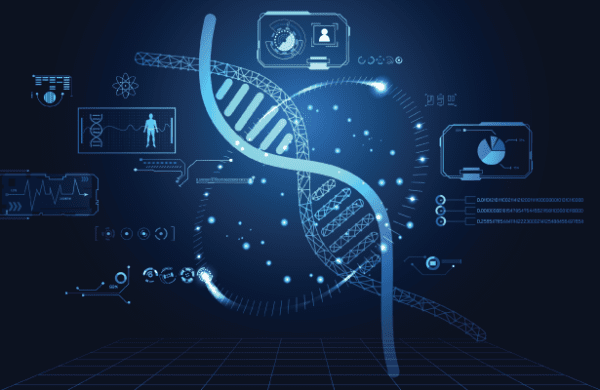A conversation with Kevin Josephson, Partner & Global Delivery Leader at Spaulding Ridge
There’s better technology out there for financial planning and forecasting – so why do finance professionals still cling to using Excel? This has been a long-running battle for finance offices – there are hundreds of other articles out there asking the exact same question that have been published over the past 20 years, including one as recently as last week by the Wall Street Journal.
It’s officially time to renew the discussion. Let’s delve deeper into this and discuss the logistics of implementing an FP&A tool that can be used harmoniously with Excel and, more importantly, how to handle that change over. Kevin Josephson, Partner and Global Delivery Leader at Spaulding Ridge, has some insight.
Excel debuted in 1982 as MultiPlan, then was released for Apple’s Macintosh computer in 1985 as it’s known today: Excel. It was so long ago that we forget that Apple and Microsoft weren’t always competitors. Despite being more than 35 years old, the premise of the spreadsheet program is much the same as it was way back when – 360 of its 484 functions were already created and in use by 2010.
Dozens of platforms have debuted since Excel, several in the Gartner® Magic Quadrant like Anaplan, which allow for agile scenario modeling, insights, continuous forecasting, and that’s just scratching the surface. Despite all of that, even when companies implement these advanced programs that can reduce manual labor and connect teams, there’s resistance.
There’s also push back when it comes to implementing new technology in the workplace – humans are creatures of habit, after all – but Finance’s opposition is a bit more ingrained, in contrast with most other business departments. In part, it likely has to do with the more difficult adoption, but the return on investment is quantifiably plentiful.
Kevin Josephson has overseen numerous Anaplan implementations for enterprise financial offices and he’s made some observations.
Where do you think the reluctance to move from Excel Spreadsheets comes from? A simple demo could show that there are several platforms that could reduce the manual labor that comes from being entirely reliant on Excel, but many finance chiefs struggle to make the jump to something better suited to long-term financial planning and forecasting.
KEVIN JOSEPHSON: I believe this comes from a sense of autonomy with Excel. In order to adopt a platform, companies need to standardize processes while having a tool that is still flexible to evolve frequently. Many finance leaders today deal with that lack of standardized processes by creating Excel models that they can own and fully manipulate themselves. While this ownership may give the appearance of speed and autonomy, it also creates silos, opportunities for data duplication, and difficulties reconciling data across workbooks, not to mention that it’s error prone and not scalable.
It’s not surprising that autonomy is at the heart of the reluctance. When it comes to dollar signs, decimals, and budgets, the desire to understand everything going on is fulfilled easily in the neat cells of an Excel spreadsheet – especially when you’re the one typing them in.
This control, as Kevin mentioned, though, leads to silos and, more critically, errors. Some of the largest financial errors in history were due to human-made copy-and-paste errors in spreadsheets, like the one a TransAlta company employee made in 2003, resulting in the company losing $24 million – or approximately 10% of their profits for the year, all gone in a single side-click.
Or, more recently, JPMorgan suffered a $6 billion trading loss to another copy-and-paste error. That’s right – this is the infamous London Whale Debacle, and it was caused by a spreadsheet flub.
And these aren’t one-offs – it’s been a trend for many years. With version control, lack of security, complex formulas, last minute changes, human error, and the lack of built-in workflow, it’s no wonder that these things truly just… happen.
We have to recall that Excel was initially (and still is) designed to aggregate and assess data – it wasn’t created to be a 360-degree financing tool, which is how many companies are utilizing it. While it can (and should) play a part in the finance office, relying on in entirely is questionable.
In recent years, Microsoft has been performing more extensive updates, some of which can be attributed to providing more accountability and collaboration. Looking more closely, though, it’s easy to see why they were completed: they were instituted so the program could offer some of the functionality of more high-tech programs like Anaplan.
If that’s the way things are going, then why not stick it out with Excel? Keep your financing processes in spreadsheets? You’re already using them anyway, right?
Not quite.
Microsoft Excel has countered some of these issues by providing new offerings, including a track changes function for every spreadsheet cell. Do you think that Excel will ever truly be able to offer the functionality and reliability of something like Anaplan?
KEVIN JOSEPHSON: There’s no question that Excel and G-Sheets have increased their ability to drive some collaboration, but it will be challenging for them to have the rigor needed to control and govern mission critical processes for an organization. Anaplan has solved the problem of being flexible and adaptable to change, while still having the security, governance, and controls needed to support even the largest and most complex organizations. That’s a very difficult thing to pull off. Additionally, finance is only successful to the degree it is capturing business insights from across the enterprise, be it Sales, Marketing, HR, IT or Operations. The ability to fully connect people, data and plans is something only an enterprise system can allow.
Many finance chiefs have fully acknowledged this and even spent the time and money transitioning and implementing new FP&A platforms, only to find their teams still performing their work in Excel spreadsheets. Some of this can likely be traced back to that initial issue – the one of autonomy. The transparency of being able to see each spreadsheet cell, create the formulas, and have full control over the process.
This can be undeniably difficult to combat, but perhaps the answer is simpler than it’s often made.
How do you think Finance Chiefs can handle the change management, when switching over to a system like Anaplan?
KEVIN JOSEPHSON: It’s not about replacing every Excel sheet in the company with a system. Finance chiefs should focus on the core processes, be it OpEx or Revenue Forecasting, Headcount Planning, etc. These are the processes where a company needs to collect inputs from many different functions and need a standardized and understood approach and methodology across the organization. Excel can still exist as primarily an analysis tool….to do one-time analyses on very specific initiatives, but ones where collaboration and standardization is not required.
Change management – these two words can feel heavy any time they’re used in correlation to your department, but for Finance departments making the leap, they can make the difference between a failed and a successful transition.
Putting a full moratorium on the use of Excel likely won’t gain you any favor – but building out distinct processes and collaboration, in combination with empowering your team to use the new tool will give that autonomy that most finance professionals crave.
At Spaulding Ridge, we have a broad breadth of experience not only implementing, but simultaneously handling change management. We partner with only the best-in-cloud platforms we use ourselves, like Anaplan and Coupa, that can guide your Finance Department towards a fully collaborative, reliable cloud-based platform with ease.
Have questions? Reach out to [email protected].
About Spaulding Ridge
Spaulding Ridge is a global cloud advisory and implementation firm that helps leading companies deploy Best-in-Cloud solutions. Spaulding Ridge enables organizations to accelerate operational efficiency, drive digital transformation, and increase competitive advantage.
Spaulding Ridge partners with digitally savvy companies to help:
- Finance gain control: Increase top-line revenue, gross margins, and profits through better insight. Connect financial planning to strategy and automate financial close processes.
- Sales increase productivity: Manage quota and territories more consistently and effectively, automate customer contracts and onboarding.
- Operations drive efficiency: Improve supply chain agility, automate strategic sourcing and purchasing, deliver superior customer service experiences.
To learn more, visit spauldingridge.com.