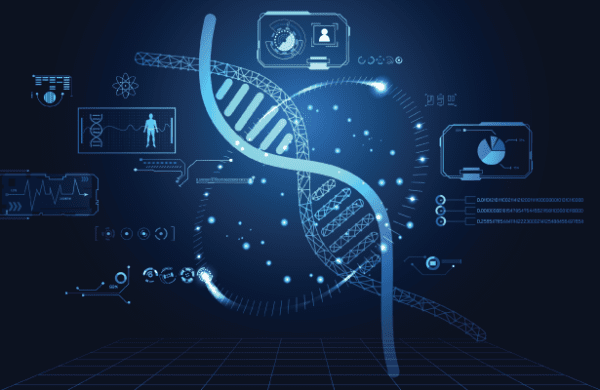There’s a new Anaplan feature that offers more in depth and customized analysis and grants users the flexibility they’ve been craving: Personal Dashboards. With this new found freedom comes greater responsibility for Administrators and Model Builders to manage their user base and set expectations. To get the most value out of Personal Dashboards and to keep your users happy, there are a few key concepts to keep in mind.
PERSONAL DASHBOARDS & ALM
When enhancing a live model, Administrators may need to make changes to dashboards. In previous Anaplan versions, users would log in after an ALM push to find enhanced functionality and no change to the Master Dashboard. Now, with Personal Dashboards, users may find themselves frustrated at having to recreate their Personal Dashboards after changes to the Anaplan environment.
Since losing Personal Dashboards is unavoidable in many circumstances, the best way to maintain a positive user experience is communication. Just like any significant change to the production environment, users should be notified in advance whenever their Anaplan work station is queued for changes. As the trusted Anaplan Administrator, you’ll also need to be an expert on the kinds of changes which trigger the deletion of Personal Dashboards.
DESIGNING WITH PERSONALIZATION IN MIND
When should users be allowed to create Personalized Dashboards? If users need the ability to pivot, filter, sort, edit column settings, use conditional formatting, or hide/show columns, they should be able to leverage Personalized Dashboards. Ask your Project Sponsors, SMEs and COEs if their users meet this criteria. If not, the Administrator should not allow these changes in the Menu Options of each of the dashboard’s modules.
Another important factor to consider when building dashboards is whether users have the technical chops and the right engagement level to independently save their own dashboard views. In many cases, dashboards are viewed infrequently by one or a small handful of users. In these scenarios, the Master Dashboard should aim to meet the needs of these users without requiring further customization.
In contrast, large, executive planning and reporting dashboards are highly interactive, contain great detail, and data-displaying modules ideal for personalized views. Model Builders can safely assume that all users have a saved view and should warn them ahead of time when changes are being pushed out. The Master Dashboard should still satisfy the needs of the business, but also allow the savvy users to save their own custom views.
CHANGE PRESENTS OPPORTUNITIES FOR IMPROVEMENT
Anaplan does not show Administrators which users have Personalized Dashboards, nor what they look like. The silver lining in this is that it provides an opportunity to drive new conversations about Anaplan, as well as interact and grow relationships within your organization. Once users are comfortable with Personalized Dashboards, Model Builders and COEs should seek opportunities to ask users about their preferences. In the long term, these discussions will give you the needed perspective and knowledge about business processes to help you plan ahead when building and enhancing your Anaplan dashboards. This not only bolsters trust with your users, but also improves your Anaplan modeling skills.
THE BOTTOM LINE
New flexibility with Personal Dashboards can bring more value and insight to your organization. To achieve these benefits and avoid frustration, Model Builders and Administrators should be aware of the impact model enhancements have on users’ Personal Dashboards, know when Personal Dashboards are appropriate for individual users, and treat this new feature as an opportunity to learn, interact and improve communication across your organization.
Founded in 2018, Spaulding Ridge is a top management consulting firm, dedicated to client success and helping organizations implement and adopt best-in-cloud technology to solve their most pressing challenges. We provide the office of the CFO financial clarity to Sales and Operational complexity by integrating financial and sales SaaS Platforms.
We help:
• Finance gain control ” Increasing financial effectiveness, insight and impact
• Sales increase Productivity ” Hitting quota more quickly, consistently and efficiently
• Operations increase Competitiveness ” Through productivity rates, customer service outcomes, and efficienc